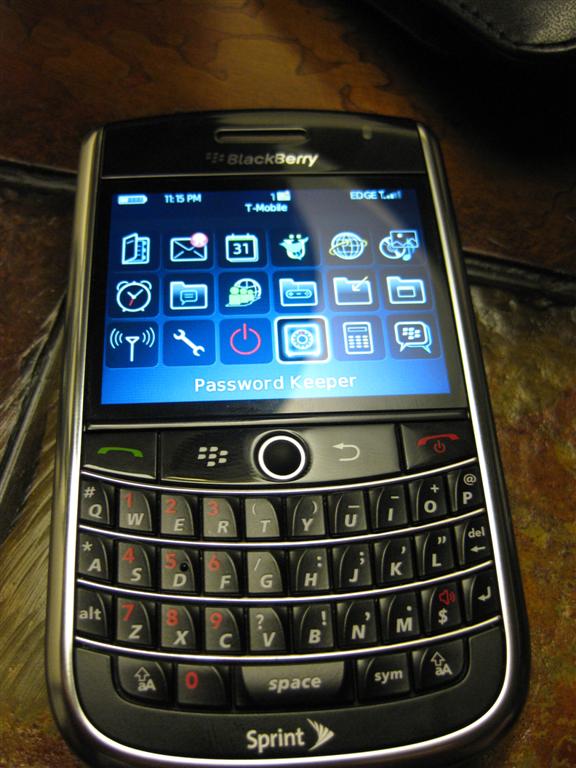Welcome back, BlackBerry Nation, to Nan the Power User! Today, we are going to check out Momentem from Redwood Technologies. Momentem is time tracking software that helps you squeeze every last drop of billable time from your BlackBerry. Let me start by disclosing that I typically don’t purchase software for my BlackBerry. I’m a deal hunter who looks for free apps or beta tests to slide in for free. Further, monthly subscriptions scare me more than rattlesnakes in the floorboard of the Jeep at the ranch. (Everyone else is folksy these days; I wanted to take a stab at it.) So when I was asked to check out Momentem at $9.99 per month, I was prepared not to like it.
As a business consultant, I am bombarded with emails and phone calls throughout the day. Many of them are read and answered via my BlackBerry. Whether you realize it or not, this can be a parasitic loss to you when you bill for your time. Sure, you think you just fired off that email in a moment or two, but over the course of a day, week, month and year, these little increments of time add up.
How Momentem Works:
Once you have installed Momentem, it sits quietly, running in the background. You enter the minimum time that a call and email message should be to be considered billable, as well as what you charge for an hourly rate. You can also go back and edit this if you want to raise the threshold for the software.
When you either have a call or an email, regardless of whether it is inbound or outbound, Momentem jumps into action asking you if you want to Tag It, Not Now, Dismiss or Add to the Ignore List. “Tag It” allows you to assign a contact, project cost and time to that call or email address. The duration is calculated for you automatically both on calls and emails. Emails are timed on how long you read the message and how long it took you to respond. You can even add notes to the charge. “Not Now” lets you procrastinate and tag it later. “Dismiss” removes it from the Not Now list, say for a personal call or email, and “Add to the Ignore List” is perfect for when you’re in touch with your significant other, as they are not usually the type of people you bill.

I was worried about potential crashes, and that my BlackBerry might experience slowdowns due to the software. I also feared an overall sense of annoyance by having the software on my device. Fortunately, none of those issues were true at all. It is easy to close the pop up window if I am hammering out calls or emails, simply by pressing the back or end key again. Momentem took the brush off gracefully each time by putting that activity in the Not Now list for me to process later. And process later I did. At my leisure, I was able to hit up Momentem and go through my Not Now list and file those calls and emails into the proper place. It was as if the software said, “I know you’re busy and important, so I’ll put these aside for now and we can do the dirty work later.” After you’re finished processing, Momentem provides the option to run a report and check your progress at any point in the month or you may export your time sheet as an Excel spreadsheet via email. Very cool.
Challenges:
Momentem does have some quirks that deserve a mention. At present, Momentem allows you to attach a project to a client, but it does not create a universal project list that can be selected for each new contact. So if I am working on a project with multiple people in an organization, the Project list does not provide a drop down to select that project name, and I have to enter it over again for each contact I am working with at that particular company. Also, Momentem does not synchronize your BlackBerry contacts directly into its contact list. Instead, it will only show you the phone number or email address (this is coming very soon in a future release, ed.). Then, when you choose to add that person as a Momentem contact, it will populate it for you from your BlackBerry contact list. It seems to me that the program should be able to connect these two address books in your device, but maybe there are technical challenges that RIM has placed. One other issue was that while calls would indicate whether they were incoming or outgoing, emails did not specify.
That would be a nice touch.

The Bottom Line:
These small frustrations aside, I am pleased to recommend Momentem. It is a rock solid piece of software that ensures that I am able to bill to the maximum of my abilities while using my BlackBerry. The integration is excellent overall. It makes my billing easier at the end of the month because the accountability level is very high. Additionally, it never became an annoyance; instead it became better every time I used it. I can say that this is the first piece of software on my BlackBerry that I’ve used which quickly pays for itself. Here’s some quick breakeven math with a few billable rate options:
$100 per hour = 6 minutes of calls or emails to break even in a month
$75 per hour = 8 minutes of calls or emails to break even in a month
$50 per hour = 12 minutes of calls or emails to break even in a month
$25 per hour = 24 minutes of calls or emails to break even in a month
Do yourself a favor and see what you’re missing. Momentem is the way to go for people that bill for their time. Congratulations Redwood, you broke me of my distaste for monthly subscriptions; I’m a believer.
Download Momentem for BlackBerry
DOWNLOAD FREE TRIAL of Momentem for BlackBerry
As an extra bonus, I have a small wish list that I would like to send over to the folks at Redwood Technologies. If you are using Momentem, leave us a comment on what you might want to see in the next release.
– Provide the Excel script to allow people who bill in increments that are smaller than an hour so they can maximize their time, instead of aggregating their time at the end of the month (thanks, Ralph).
– Add keyboard shortcuts
– Add BES integration, so time is also tracked when you’re on your computer
– Add a link on your website with tips and tricks instead of only allowing it on the device
As seen on BlackBerryCool.com