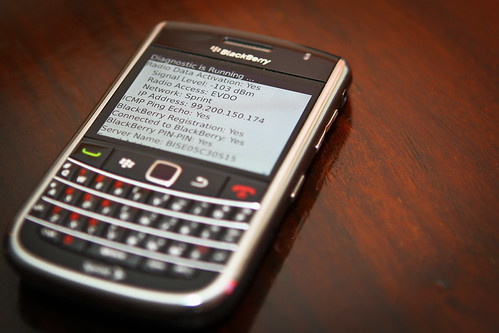
Are you interested in becoming the fastest BlackBerry user this side of the Pecos River? To do so, you need to keep some keyboard shortcuts in mind. Let’s jump right in:
When you’re composing an email, don’t bother typing the “@” or “.” in an email field, instead, use the spacebar, the BlackBerry already knows what symbol to enter.
In you messages list, you can use the following shortcuts to skip the menu and get right to work, the information in the parentheses is for the folks on SureType devices, such as the Pearl:
- C (,) = compose new message
- R (!) = reply to a message
- L (?) = reply to all in a message
- F (.) = forward a message
- T (1)= top, it’ll take you to the top of an email or the messages list
- B (7)= bottom, it’ll take you to the bottom of an email or the message list
- Spacebar (9) = page down in an email or the message list
- Shift + Spacebar (3) = page up in an email or the message list
- P (4) = previous email or previous day’s message (if in the message list)
- N (6) = next email or next day’s message (if in the message list)
- Hold a letter down to capitalize it
Keep an eye on this blog to get more tips on how to speed up your life on BlackBerry.
One thought on “Speed Up Your BlackBerry Messaging”
Comments are closed.