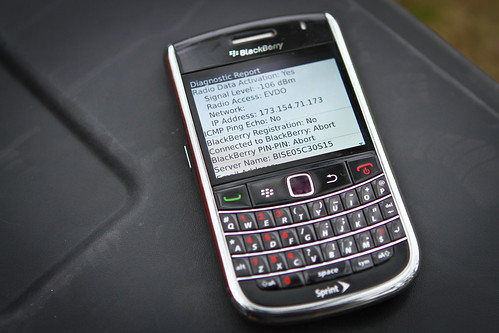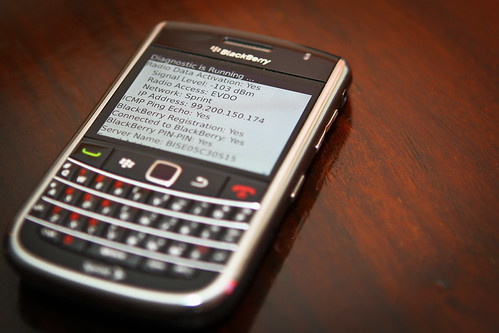The Case I Didn’t Want to Love
Growing up, my parents would make me eat all types of food. “If you don’t like it, you don’t have to keep eating it, but you must taste it” they’d tell me. I’m glad they did. I’ve learned to eat snails, sushi, calf fries (look it up), and even cow’s bone marrow. The Seidio Active case for iPad 2 provided a similar experience. I didn’t really want to love it.
My iPad 2 has been protected by the standard smart cover and a skin on the back to keep the aluminum scratch free. When the Seidio Active case arrived, the weight was hearty and the materials were tough. The three piece design includes a silicone inner sleeve that wraps around the iPad with an exoskeleton covering the silicone sleeve. The third piece is hard plastic shell that we’ll discuss in further detail.
Silicone Sleeve + Exoskeleton

The silicone and exoskeleton are well crafted. The few buttons that are on the iPad and denoted by raised silicone while the home button is the only one that remains uncovered. You’ll find the sleeve wrapping around the front of the device, keeping the corners and edges well protected under its cover. There are cut outs for the iPad port, rear speaker, camera, microphone, mute switch and headphone jack. In daily use, I found the cut outs to be properly sized. The headphone jack easily accommodated vertical and L-shaped plugs thanks to the generously cut sleeve around the port, while being careful enough not to expose too much aluminum. To help you keep your rep intact with your friends, Seidio gives you a cutout around the Apple logo on the back. Don’t worry, the logo will remain clean room perfect thanks to the clear plastic cover. This may also be the first cover that is iOS 5 ready. On the back of the case, you’ll find ridges that fit your fingers perfectly when you’re using your thumbs to type on the upcoming screen keyboard. Good thinking, Seidio bros. (Even if these ridges were just for fun, let’s pretend you did it purposefully, okay?) You’ll find the finish on the exoskeleton to be pleasing with a rubberized feel. It’s a welcoming texture that keeps the iPad from slipping from your grip. If you can’t catch a football, like me, this case will make you feel like the sticky fingered athlete your dad wanted.
Hard Plastic Shell

The hard plastic shell plays multiple roles. It is used the cover the screen when the iPad isn’t in use, clicking onto the exoskeleton in 6 places. It leaves a gap off the screen when attached to allow for impact onto the case without touching the screen. This is especially helpful because when the shell is removed, it has a kickstand attached to it that allows the iPad to be stood up in portrait or landscape mode at 15 different angles. When using the plastic shell as your base, you can feel confident that it’s not going anywhere – the shell has two rubberized feet that keep the iPad planted. Their grip even kept the iPad planted on my tray table when we experienced turbulence on my recent flight from Chicago. I found standing the iPad in the case was difficult the first time I tried it because the kickstand is so firmly attached into the base. Give the kickstand a firm tug, it will release and loosen up quicker than your granny after a few tall boys.
Real Life Use

The Seidio Active Case for iPad 2 is one of those accessories that I’ll see online, respect it for what it can do, suggest it to others but never consider as a viable option for me. I baby my devices, infrequently drop or abuse them and so I don’t consider these cases for my needs. I found, though, that I really have enjoyed using this case. I was hired to revamp the technology in a house in Colorado and I took the Seidio…and I loved it. The iPad came with me as we wielded screw drivers hanging cantilever mounts, rewiring rooms and setting up new receivers. The iPad could be tossed here and there without any threat. Bolts, screws, zip ties, drill bits and my iPad all lay together harmoniously without a threat to my prized possession. A week later, it was time to install new fender flares on a friend’s Jeep. Out came the Sonos and the iPad to control the tunes as we sweat away in the garage. Again, the Seidio case kept the iPad protected while we toiled in the Texas heat. The iPad didn’t budge off the Jeep as we yanked the old fender flares off, drilled, screwed and installed the new ones. The job was completed beautifully and we were thankful for the rockin’ tunes we experienced during our efforts. I would have been much more concerned about the safety of my iPad otherwise. This weekend the Seidio Active will continue its duties when my iPad is used for an outdoor Angry Birds contest. These scenarios are part of my life and none that I would trust just a skin and smart cover to handle in keeping my iPad safe. You may need it for hiking up a mountain, then reading a book at the peak or jumping from one train to the next in the tube and making sure that the hobo that smashes into you doesn’t blow out your screen – but I hope you brought some alcohol wipes to clean up. Yuck.
What I want to see in the next case
As much as I enjoyed used the Active case, there are some things that I’d like to see considered for the next iteration. Since the iPad has a strong battery and I don’t have to sync that frequently, a rubberized plug for the port would further protect the device. Next, I would love to see a magnetized hard plastic shell so that the screen turns off when you click the device closed. Right now, you have the choice of the device going to sleep from inactivity or you can press the power button to put the iPad to sleep. Seidio engineers, make this magic happen! Finally, a screen protector should be included with the case. Seidio makes these and they should be in the package. It adds to the comprehensive sense of protection that the case provides.
Overall, I take my hat off to the work Seidio put into developing this case. It turned a non-believer into a fan. The proof is in the continued use of the case even when I thought all I needed was a smart cover and skin. The Seidio Active Case for iPad 2 is tough, well built, good looking and properly thought out.
Legalities – Seidio provided the case gratis.
Pick up a Seidio Active iPad 2 Case on Amazon (referral link)