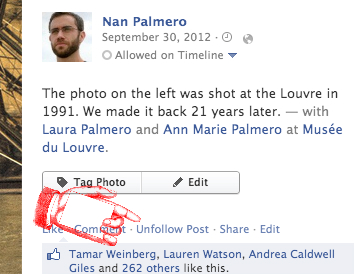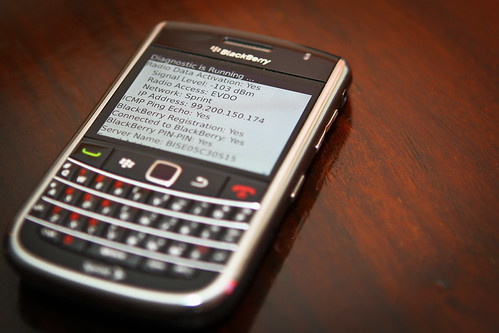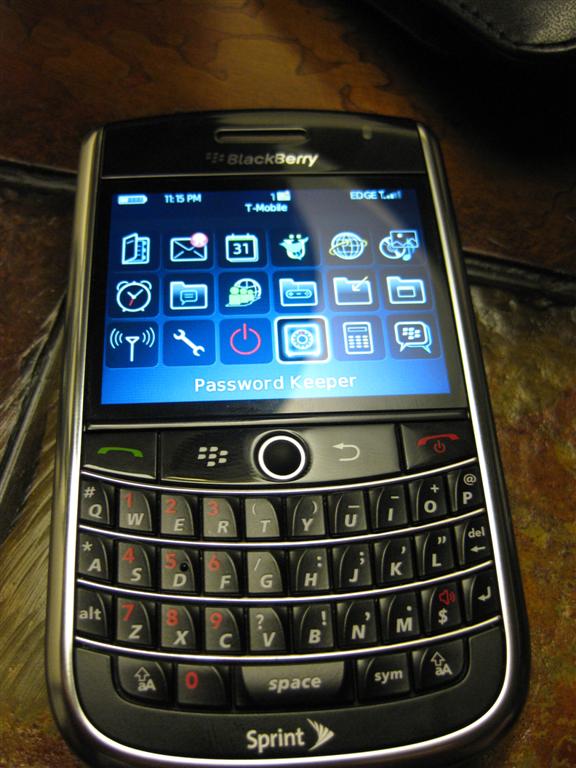If you’ve ever wanted to sell an item but you didn’t know how to price it on ebay, this blog post will help you determine the going rate on ebay. We will need to assume that your product is not a one-of-a-kind collector’s item. For this example, we’ll use a Zeiss Batis 25mm lens for a Sony camera.
Step 1: Determine the condition of your item. Does it have any scratches, scuffs or damage that could reduce the value of the item? Do you still have the original box and instruction manual and all the accessories? People tend to believe that items have more value if you have the original box and accessories, except for my wife, who is sick of closets overflowing with them.
Step 2: Search for this item on ebay to see if others are selling your exact item right now. If you see a Buy It Now for an item that is identical to your item, with the similar wear, packaging and details, it will be difficult to sell your item at a higher price. If you like the price you see, try to undercut your competitor by a few bucks, choose to accept a Best Offer or provide a faster shipping experience. If you have no competitive edge over the existing competition and you don’t like the price, wait for the existing listing to end and then list your item.
Step 3: If you search for your item and there are no competitors selling the same product or others have listed an auction-style listing with the same product and you’re ready to list today, you can also select an auction-style listing and the high bidder wins or this research will help you determine a Buy It Now price. Once you’ve searched, you need to see what prior items have sold for on ebay.
On mobile: search for your item, select “Filter” then choose “Sold Items.”
On desktop: search for your item, scroll down, then choose “Sold Items” on the left menu.
Step 4: Now that you know what an item sold for on ebay, you still want to know how much money you are going to make after the ebay, PayPal, and shipping fees. Shipping fees will be the most variable, so try to figure those out or ball park them by checking FedEx, USPS or UPS. Order some boxes from the carriers for free if you plan to sell a lot. I like to use finalfeecalc.com to see what I’m going to get in the end and see if it’s worth it for me to sell the item on ebay. If I see the average sale price of the Zeiss Batis 25mm is $900, I can enter that into finalfeecalc.com. Then I’ll guess that shipping is going to cost me around $25. If I provide free shipping for the item, finalfeecalc.com tells me ebay gets $90, PayPal takes $26.40 and I end up with $758.60.
Step 5: We now have a clear picture that the lens will net me $758.60 on ebay. Not bad. How do I price it locally? Remember, Craigslist, Facebook Market and Nextdoor don’t take a cut if you sell an item locally (at least at the time this post was written). Now you know that anyone looking to buy this item on ebay will also likely see that the lens is worth about $900, but you know you’ll get $758.60, leaving a split of $141.40. Any price you choose to sell it locally is both a windfall for you and for the buyer. You’ll make more money if you sell it for $800 locally, for example, and your buyer saves $100.
In the end, I typically will list an item for the higher price on ebay and a lower price locally. Good luck!