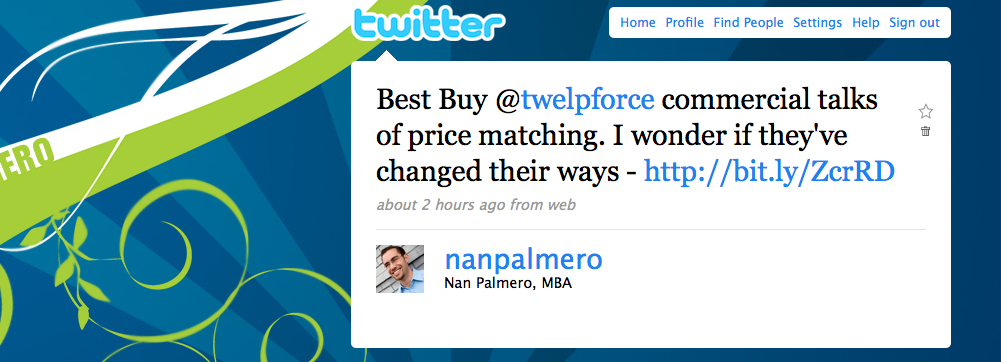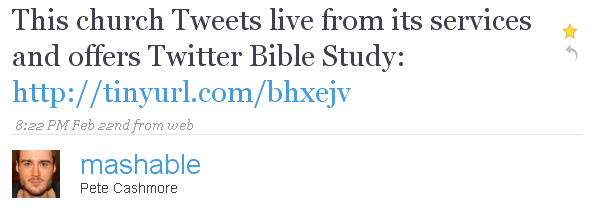Considering the economy and the difficult job market, it’s an especially important time for new graduates to be well prepared for success, especially online. The wonderful part about this time in history is how connected and accessible recruiters, executives and decision makers are online. This means easier access for the folks that are leveraging the free tools available to them. Let’s review some of the tools and tactics I suggest for accelerated success.
1. Have a High Speed Summary on Your Resume
If you haven’t heard already, people are busy. No one has time to review your twelve page resume and nobody cares about all your extracurricular activities, at least not on your resume. Your resume is merely to get your foot in the door. To do this, I suggest you do things a bit differently. I tell job hunters to include a high speed summary at the top of their resume (under their contact information), instead of an objective. A high speed summary includes 3 or 4 bullet points of what makes you awesome and sets you apart. Make it as powerful as you can, showing leadership, dedication, intelligence or whatever special qualities you are able to bring to life. If you’d like to pick up my favorite free template, head over to lifeclever.com and download it.
2. Clean Up Your Social Networks
One would hope that you would never show up to a job interview with a beer in hand – save that for when you’re golfing with the CEO after you’ve been hired. Similarly, you should review all your social networks, online photo galleries, blogs and other websites for less than flattering photos. Promptly remove them as any person who is hiring can likely find them as well with a quick search on Google, Facebook, MySpace and the assortment of other nooks and crannies online. Instead, why not make your sites a place to help sell yourself with pictures of you doing great things with and for others. Make these sites sales tools that work for you by telling the real story of you, instead of working against you. Test this by having your friends search for you and see if they can pull up anything questionable about you.
3. Register on Linkedin
Sure, you’ve been on MySpace and Facebook for some time now. It’s time for you to also register on Linkedin. Never heard of it? No problem. Head over to Linkedin.com to get started. Complete as much information as you can that is pertinent. Just like a resume, have someone proofread what you’ve written for accuracy and grammatical errors. Use a headshot of yourself (not bonging a beer). While you’re at it, why not make all your headshots, avatars, and gravatars match across your websites. Yes, it takes time but you develop a consistent personal brand. Also, remember to create the personalized URL, it’s a breeze and free.
4. Join Twitter
Have you heard of Twitter on tv? If you don’t know what it is, hop over to Common Craft and learn about it. While you’re there, why not brush up on some other topics like Google Docs and RSS. Once you’re on, use Twitter to contribute to the conversation in a positive fashion. Provide great links to things you’re passionate about. Help others who are struggling by encouraging and coaching. People are grateful and others notice. You’ll see that Twitter is chock full of decision makers and you can speak to them – directly! Here’s a hint, if it’s available, use your real name or a shortened version of it as your user name. Once you’ve chosen this, do your best to use it across all your networks. Come find me, I’ll follow you back.
5. Set Up Your Google Profile
Remember the resume that you’ve been working on and the Linkedin profile that you sweat over? Why not pull all that information over to your Google Profile. No Google Profile? No Problem. Get one now. Be sure to link to your other pages and networks. Have a look at mine, if you want an example. You can also do this with PeoplePond for additional hits on Google.
6. Get Involved In Your Community
Your parents and friends have already told you, but getting involved in your community is a great way to get connected. Getting involved can mean applying your abilities for non-profit at a place of worship, participating in one of the many “camps” or even attending a tweetup. There are amazing people all over, be sure you get outside of your usual group of people you’re comfortable around and meet some new ones. You never know when that next person will be your next mentor, boss or business partner.
If you’ve applied these six steps, you will soon have a number of new friends, contacts and abilities. You’ll be amazed as to how easily “searchable” you become online as well as how well you can leverage the internet to make you look as good as you are. If you have additional suggestions, I’d love to hear them in the comments.
As seen on MySA